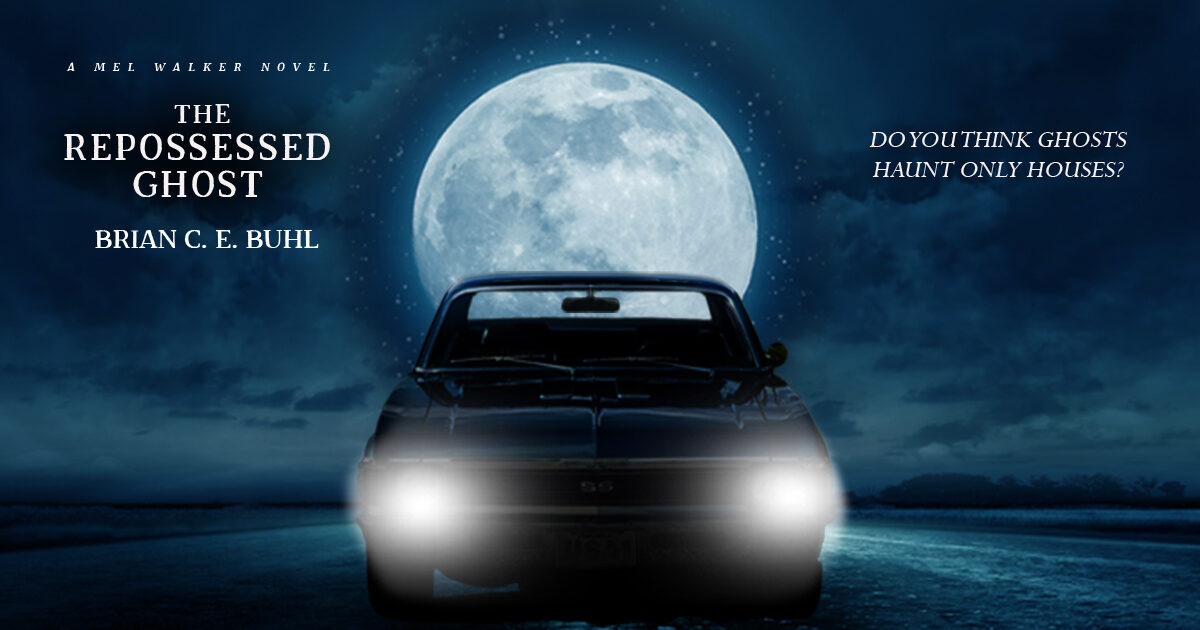Yesterday I mentioned the writer’s toolbox in passing. At the time I was referring to figurative tools such as verbs and adjectives and adverbs. Tonight, I’m going to go over actual implements I use to write. The order of these listed tools is random, and will include both hardware and software.
Pen or Pencil and Paper
I don’t write much long hand anymore, but I always keep a pen and some paper in my laptop back as a backup. While I don’t usually write prose with paper and pen, I do work on outlines in that medium. I wrote the entire first outline for The Exorcism of Jack Evans using my notepad, and during the first draft of Spin City, I kept re-outlining the ending in my notepad.
One problem I have writing with a pen or pencil is that my wrist starts to hurt fairly quickly. Another problem paper tends to get lost or destroyed if it spends too much time in my bag. I generally resort to pen and paper as a last resort, and whatever I hand write gets transferred to a digital medium as soon as it’s convenient.
Microsoft Word
The very first word processor I used was Appleworks on the Apple IIc and eventually IIgs. When I switched to PC, I started using Word. The first draft of The Repossessed Ghost and several short stories were done in Word.
Though I don’t spend as much time in Word as I used to, I still open my manuscripts in Word to make sure that formatting is correct. Some contests require the writer to omit their name from their manuscript, so I use Word to edit the headers and footers and make sure my compiled draft complies with the rules.
Scrivener
These days, I draft almost exclusively in Scrivener and I really like it. Scrivener offers a lot of writing project management tools that are not present in Word. In fact, Scrivener is so full of tools, I probably use less than half of them. I really like the corkboard view, the compilation options, and the manuscript tree. The character sketch templates are nice, as is the front matter that you can inject in a compiled draft automatically.
Scrivener is a great tool and I highly recommend it to writers looking for a complete solution for their writing environment.
OneDrive
This one might seem like a weird entry on this list but it’s absolutely vital. OneDrive is where I save my drafts and my Scrivener projects. I’ve used DropBox in the past, but OneDrive is already present on all my Windows machines without having to do a secondary install.
Because I’m using OneDrive, all of my writing is automatically backed up. Even better, regardless of which computer I’m using, I can pick up immediately wherever I left off. Knowing that my work is safe gives me peace of mind. During the years before I started saving my work to the cloud, I lost dozens of stories.
Surface Pro 2
I have several laptops but the Surface is my go-to device for writing. It’s got some years on it but it still works fine. The battery lasts 6 or 7 hours on a single charge. It’s the device I take to conventions and the one I use at Starbucks every Wednesday evening. Melissa has given me permission to upgrade and replace it but I just haven’t felt the need. It’s a good little workhorse.
I have other PCs I use for writing, such as the Dell laptop issued by work and my gaming computer in my garage. The Surface is the only one I use enough to warrant its own placement on this list.
Lofree Bluetooth Mechanical Keyboard
This is a relatively new addition to my writing tools. I love it so much I just had to give it its own spot on the list. The Lofree keyboard has a retroactive style. According to the documentation, it can go months at a time between charges. The keyboard operates both wired and wirelessly, and it makes wonderful clackety noises because of the Gateron blue switches.
I like mechanical keyboards. If I didn’t have to share my office at work, I’d probably use one while programming. The physical feedback and the clickety-clack is just so satisfying and calming to me. Though the Lofree is a little heavy, it’s still small enough I can carry it around with me in my bag with the Surface.
OneNote
Though I could probably do outlining and note taking in Scrivener, I still prefer to use OneNote for this kind of work. Sometimes I use a stylus to hand write my notes in OneNote. At conventions, I spend most of my time in OneNote. Since it’s also backed up to the cloud, it feels safe and always at hand, even on my phone.
When I’m about to use a word and a nagging doubt creeps in my mind as to whether or not I’m using it right, I type the word into google and look up the definition. I also go to Google to verify the spelling of an esoteric words that Scrivener or Word aren’t familiar with. When spell checks and autocorrects are trying to do me a disservice, Google’s got my back.
I also use Google for general research. For Spin City, I needed to look up various details of what it would be like to live inside what is essentially a centrifuge. I remembered that there was a term for the strange movement of objects within such a system but I couldn’t recall the name. Google helped me out. In addition to providing the name, the Coriolis effect, Google lead me to a number of useful diagrams which helped inform my writing.
Most of the stories I write, I don’t need to go too deep into any particular field of research. As a writer, I’m not looking to become an expert on every field my stories touch. I’m only looking to know more than the average person so that I can make the average person think I know what I’m talking about. Anything beyond that and the story starts to take on a weird shape or become boring.
A Pair of Size 11 1/2 Shoes
When I’m stuck or needing inspiration, I go for a walk. Sometimes while I’m out strolling, I talk to myself. Other times I’m silent, carefully working things out in my head. Whether the walks are long or short, I consider the time spent valuable to my writing.
One of the best things I can do writing becomes hard is get up go outside. The physical exercise unlocks areas of my brain that I wouldn’t otherwise explore. A simple walk, even when I’m not blocked, can see me returning to the keyboard with greater focus and energy.
That’s my list. There is one honorable mention: AutoCrit. A few writer friends swear by it, and I don’t blame them. It’s a web service which can go through your draft and give you a lot of interesting statistics about your writing. It can tell you how often you’re using passive voice, how many adverbs you’ve used, your most repeated words, the quantity of non-standard dialog tags, and the average reading grade level. I tried it and liked it quite a bit, but it’s a paid service. At this time, I don’t want to subscribe.
What tools do you use that you think I should try?