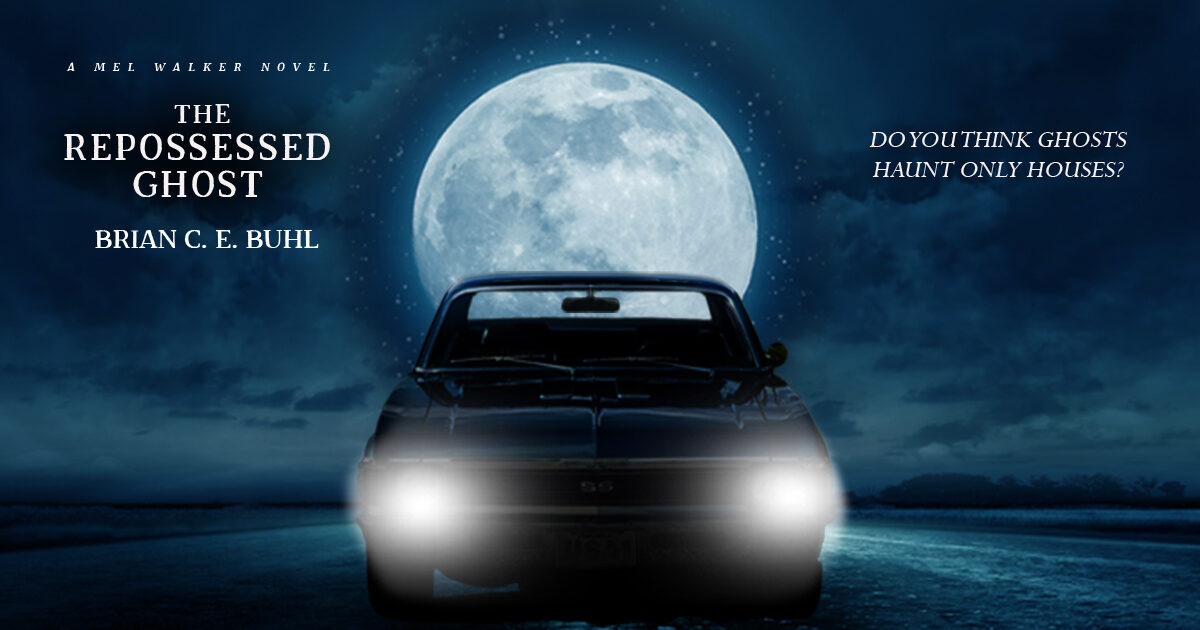George R. R. Martin writes on a computer disconnected from the internet, using the ancient word processor, WordStar 4.0. Ray Bradbury wrote most of Fahrenheit 451 on a typewriter which required a dime for every half hour of use. Kevin J. Anderson dictates, recording his words while hiking. Some of my writer friends prefer a trusty pen and a pad of paper. Different people use different tools in order to pry the words out of their heads.
I’ve tried a number of different tools, both hardware and software.
Low Tech – Pencil and Paper
It’s been a long time, but I used to enjoy writing with just a pad of paper and some good, soft-leaded pencils. I preferred the paper to be thin lined, and the pencil to have a hard wood and dark, easy lead. I remember writing a short story about a second arc, where animals were launched into space to find a new home. It wasn’t a particularly great story, but it was some of my earliest attempts at writing fiction.
I have two problems with pencil and paper. The first is that it’s too easy to lose. The story I just mentioned is gone forever. Maybe if I was a little bit more organized, I could have kept it.
The second problem is that my wrists aren’t as good as they used to be. If I write more than a page or two, I experience some fairly intense pain in my wrists and my hand. Maybe over time, I could work up the stamina to write without pain. I’m not sure there’s much value in it, though.
Old Tech – Appleworks on Apple IIgs
I wrote a few hundred thousand words on the old Apple. My first novel was written with this setup, as was its lost sequel.
My Apple IIgs still works, and believe it or not, most of the disks I have for it are still readable. This summer, I started transposing some of the old stories onto other media, since that old computer isn’t going to last forever.
Writing on the old Apple still has a certain charm. The keyboard is mechanical, and the tactile and audible feedback is very satisfying. Modern gaming keyboards are similar in their touch and sound. When I’m in the zone, the click-clack of the keyboard is very soothing, and helps keep me going.
I could write with this tool, and feel like George Martin, using the older technology. It would free me from internet-based distractions. There are a couple of problems, however. The first is that the Apple probably won’t last that long, and anything new I create there runs the risk of being lost. At least with physical paper, you can lose a page or two and still recover. With the old floppies, all it takes is a magnetic bit to fade, and everything is gone.
There is also the problem of sharing the stories. Just as I’m doing with the old stories, I’d need to transpose everything. I’m not sure I could afford to replace the paper or ribbon for the old dot matrix printer that goes with the Apple, so I couldn’t print and hand off the task to someone else. I’d need to sit with the old hardware and the new, and just hope.
Previous Tech – Gateway Laptop, with Microsoft Word and OneNote
Now we’re getting closer to the tools I use now. In 2007, I picked up a Gateway laptop that converted to a tablet. It had a stylus, and really impressive hand recognition. I would take notes in OneNote, writing out my various story notes. Then I’d use a manuscript template in Word, and write my stories there.
This was a really great setup. It gave me mobility, so I didn’t have to be hunched over in my garage on my PC. The laptop was fast enough, and it worked.
With my stories in the PC world, I’m able to backup everything to different places. I was no longer afraid of losing my work.
I would still be using that laptop, if it wasn’t so old. Seven years is an epoch when it comes to PCs. Like the Apple, I was getting worried that it just wasn’t going to last much longer. I wasn’t afraid of losing my stories as much as I was afraid of being without a good tool to write with.
Current Tech – Microsoft Surface Pro 2, with Scrivener
The old Gateway was great, but it was a bit heavy and bulky. When the Surface was first introduced, I was intrigued by the form factor, but turned off by the price, and by the fact that you needed to go with the Pro version in order to use a proper stylus. The first generation seemed interesting, but not quite worth it.
The second generation hooked me. I got to look at one first hand, and it could do everything my Gateway could, but was a fraction of the size. It’s still a little bulky compared to other tablets on the market, but it was perfect for me.
Shortly after my wife got me the Surface Pro 2 for Christmas/birthday, I picked up Scrivener. I still take some notes in OneNote, but Scrivener is a fantastic all-in-one tool for keeping notes and tabs on different parts of your story. It also allows exporting in different formats. There are more features in Scrivener than I actually use, but the ones I do use are very handy.
I use Dropbox for automatic cloud backup, by the way. I was using SkyDrive/OneDrive, but there was some conflict with OneDrive and Scrivener that made me nervous. Dropbox works just fine.
Who knows what I’ll use a few years from now? Maybe I’ll try dictation, though I doubt it. It doesn’t sound like it would be a good fit for the way I write. I still like the clickety-clack of the keyboard. Sometimes, I hook up a Razor Blackwidow gaming keyboard, just to get that feedback as I’m writing. As picturesque as Kevin J. Anderson’s hikes might be, I’m not sure I’d be able to enjoy them when I’m writing.